Quick Links
Virtual Visit Instructions
Step 1: Call our office to schedule your virtual visit

330.725.0569
Call Hours:
Monday – Friday: 8:00am – 5:00pm
Step 2: Our office will schedule you a virtual visit appointment
While calling our office at 330.725.0569 to schedule your virtual visit appointment, you will receive a username, password, and instructions on how to login. You may access your virtual visit at your scheduled time via Pocket Patient App or desktop through your Trillium Creek Patient Portal.
Step 3: Patient Portal Login

Click here to get started: https://trilliumcreek.ema.md/ema/PatientLogin
*Note: You must have a patient portal username and password already set up. If you do not have this set up or have forgotten your login credentials, call our office and we will give you new credentials.
Step 4: Video Visits
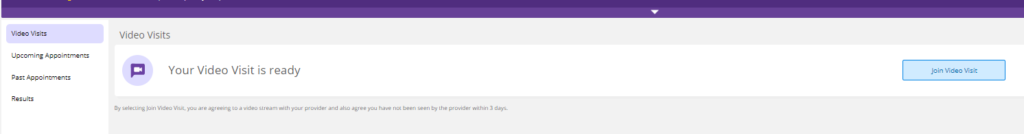
Once your appointment time has been scheduled, click ‘Join Video Visit’ button to connect with a provider via video to discuss treatment plan and instruction.



